
Bloated WordPress themes have been a persistent problem for many users for many years. As this popular content management system continues to grow, so does the selection of themes. But I’m not just talking about the sheer number of themes, I’m talking more about what is hidden inside of them. In other words, WordPress bloat!
Just earlier today, I was helping someone figure out why their website was dragging slower than a turtle. I found over 12 javascript files loading, 10 Google fonts, and 8 stylesheets.
Bloated WordPress Themes
There are several reasons why bloated WordPress themes might be a problem for you and your website. It really comes down to where you get your theme from, but it’s not just from one or even two sources, it can be many.
The theme business is an aggressively competitive market, and theme creators have to try and stand out in a sea of choices. With thousands of themes, website owners have a very difficult task when trying to choose the right one. Themes are often loaded with everything including the kitchen sink, and if they can, authors will squeeze in even more!
For the past few years, we have seen a massive influx of “multipurpose” themes come into the market. Themes are considered to be all things to every user; the weight of these types of themes is often huge!
What most website owners are not aware of, is that page load speed is absolutely critical if you want to be seen in Google. But it’s especially important when people come to visit your website; they do not want to sit there twiddling their thumbs waiting for a page to load.
But let me give you an example so you know what I am talking about.
I Purchased a Theme from Theme Forest
I won’t name the theme, but I paid $69 for what is marketed as a Multipurpose (and popular) theme. After I installed it and before I can do anything, this message shows up in the dashboard after the activation:
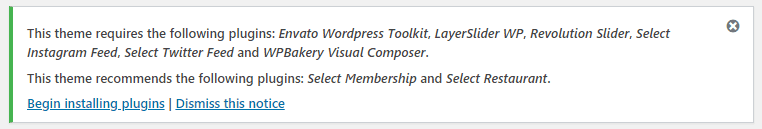
As you can see, before you even begin adding content, I have to add several plugins; big ones too! But before I do that, I decided to take a before & after screenshot of the scripts and styles that load, followed by another once I installed the plugins.
Stylesheets
The first one shows what loads after theme activation; the other is what loads after installing and activating the required plugins.
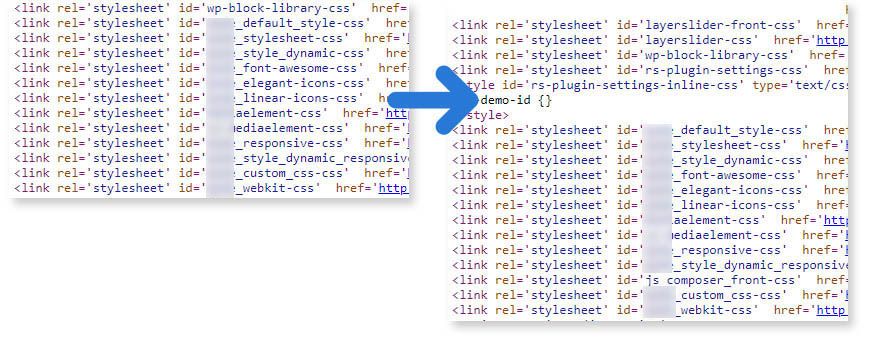
Javascript Files
The first one is what loads after theme activation; the other is what loads after installing and activating the required plugins.
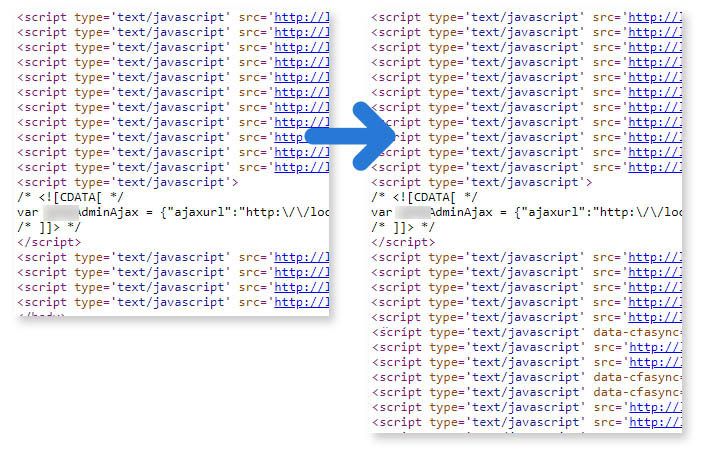
I should also note that the theme’s zip file that gets installed is 18.9 MB. After installation, the theme balloons up to 29.3 MB! Here is another number for you…one stylesheet has 21,481 lines of CSS code, and that is just one file.
Keep in mind also, that the stylesheets and javascript files loading from this theme and the plugins that are required, do not include any additional plugins you may need for your website. This theme was also installed on a fresh installation of WordPress with no content! I will explain why this is important later.
5 Reasons You Should Avoid Themes Like This
Generally, these kinds of themes are popular because they showcase amazing demo websites. The reaction from people is what I call the “WOW Factor” because people are visual and their first response is WOW! I will admit, the demo sites I see with some themes are mindblowing.
…the funny thing is, most people don’t need the bulk of what these themes include.
(1) Heavy in Code
Because multipurpose themes have so much stuff crammed into them, they need an excessive amount of code to power all those features you likely won’t use. Themes of this size, which are also known as do-it-all themes are typically heavyweight and take a lot longer to load. If you are visiting a site and having to wait a long time for a page to load, you won’t stick around. This means you lose visitors and possibly sales if you sell products or services.
(2) Settings and Options to Fill the Sky
Having lots of options and settings is great to have, but how many is too much?
Again, having so many things in your theme also means you will have a saturation of settings and options to contend with, so there is a good chance that the bulk of them won’t even be used. The problem is that the theme still has to load all the code for them to sit there in your dashboard; in some cases, even the front end.
There is also the potential task of having a steep learning curve to learn how to use the theme. WordPress has a customizer where theme and site options are found, but often third-party themes will have their own control panel. Page builders are separate, so you will have to learn how to use them.
(3) Your Website Won’t Look Like the Demo with Everything Active
Remember the WOW factor? This is how they get you to flip out your credit card and buy! Visual impulsiveness is key and having a long list of features is what does it. You purchase the theme, install it excited to jump right in, and hope that after installing your theme, your site will magically look like the demo. Sorry to disappoint you, but this almost never happens.
Consider your own website, what layout, structure, navigation, and content will it have? What are the odds that it’s going to match what the theme demo has?
In order for your website to look like the demo with everything active, you need to import their demo content. This creates an unforeseen situation of having to search, remove, or change everything you don’t need. This is an extremely time-consuming job.
Another problem you will encounter is that when you import their demo content into your site, you need to have a fresh empty installation of WordPress. You cannot import demo content into an existing website, otherwise, you could end up with a mix of lorem ipsum content throughout your website.
I wrote an article about trying to avoid installing demo content, that I recommend reading.
(4) Theme-Lock or Lock-in
How easy will it be for you to switch WordPress themes in the future? WordPress lets you switch themes with a few clicks so things should generally work smoothly without any serious problems. Of course, this is only the case if your theme was created by a developer that follows WordPress design and coding standards. Rough Pixels can easily acknowledge that we follow WordPress standards.
To quote Justin Tadlock, a well-known developer in the WordPress realm:
The lock-in problem is when a user is forced to continue using a theme because their data would be lost to them if they switched to another theme. Justin Tadlock
Justin Tadlock
One of the biggest abusers of this “lock-in” effect is page builders, but themes themselves can also cause lock-in. Although this is not limited to just big marketplaces like Theme Forest, there are a few others that have themes requiring you to use a page builder. In some cases, their own proprietary page builder—which can make it worse! Now, if you are lucky enough to switch to a theme that uses the same page builder, you “might” be in luck.
Want to see what happens if you enable a page builder in the theme I purchased?
Here is an example section from a page:

Now let’s see what happens if I switch the theme and/or disable the page builder:
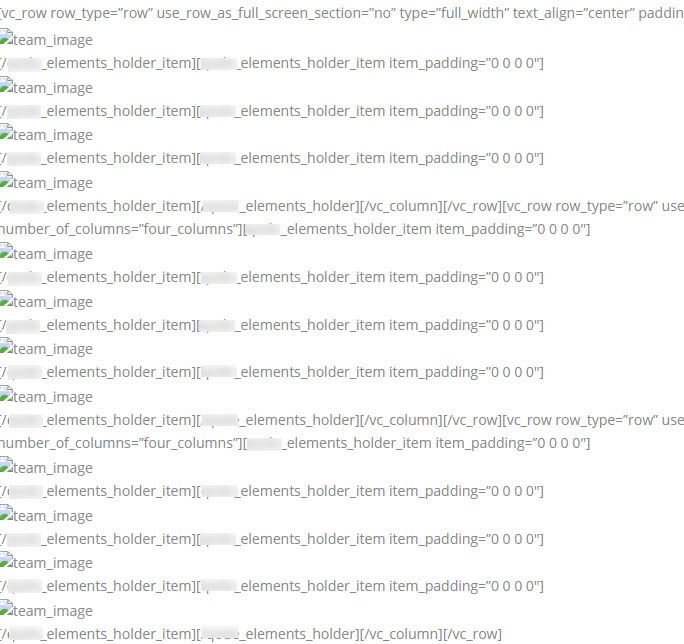
What you see above will show on the front end of the site displaying shortcode elements. The shortcode has replaced the nice photos with some very messy code. This is a small example of Theme Lock (Lock-in) if you disable a page builder or switch themes. Now you are locked in and cannot change themes unless you go through every single page of your website to check for exposed code and perform a clean-up.
(5) The Abyss of Code from Hell
I’ve seen so many themes with endless files, folders, and lines of code that reach the tens of thousands. Remember the theme I purchased and tested? It had one stylesheet incorporating 21,481 lines of CSS code. Finding your way around a gargantuan theme is an absolute nightmare! Why is this a problem?
There may be a point in time when you may need to modify your theme (using a child theme of course). Things really become challenging when you need to dig into the code to troubleshoot something; you’re going to go run away when you see how the theme was put together. Smaller themes are OK, but it’s these larger bloated WordPress themes that are a challenge.
Remember I mentioned WordPress code and development standards? Many of these massive themes do not follow such standards. The theme I purchased for testing didn’t follow standards. I know this because I have reviewed themes before…more on this in a moment.
I Performed a Test
I decided to run the theme I purchased through the same tests that the official Theme Review Team uses at WordPress.org. I’ve done this before, so I am very familiar with the whole process; I’ve submitted themes to the WordPress theme directory for the past 8 years.
The first test gave me 46 warnings and errors. Here is an example:
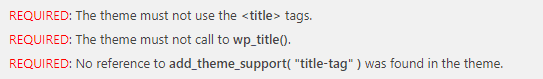
The next round of testing gave me (my guess) over 1000 warnings and errors. Many are security-related, which is frightening because it means this theme is not as secure as it should be.
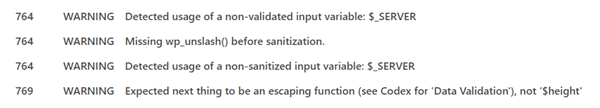
…and this theme is from an elite theme author at Theme Forest.
If anything, this is a problem because excessively bloated WordPress themes usually lead to serious security loopholes. I’m not saying this is done on purpose, but when dealing with bloat, things can be missed, or developers cut corners, or they use code snippets they copied and pasted from the web that was not done correctly in the first place.
Something to remember — The more code you have, the more chances something will go horribly wrong.
Is This Only Theme Forest Related?
The answer to that question is no. I used Theme Forest only as one source example. But it’s not just the authors who submit themes at Theme Forest, it’s other third-party theme shops too. I’m not saying everyone is guilty of bloated themes because there are many who are very good at what they do.
Overall, many third-party themes (and plugins) have long been one of the leading culprits for snail-pace performance. A major factor compounding the problem has been the trend for theme developers to bundle an increasing amount of plugin functionality into their themes. If not in the theme, it’s the “required” plugins list they say you need to install.
What about Themes from Rough Pixels?
This a fair question to ask, and I can say our themes are not bloated because we prefer to keep them reasonable in size. This helps give our customers and members the ability to easily change themes, have no plugin requirements (only recommendations), make troubleshooting code easy, make modifications easier, and limit WordPress or plugin conflicts, including compatibility assurances.
Of course, there is always room for improvement, and this is our goal with each theme we release; user feedback is also helpful. This is a reminder also, that Rough Pixels develops our themes by following WordPress standards and code with security in mind.
The REAL Purpose of Themes
Themes are supposed to be for presentation only. They manage how your website looks and how content is displayed and are not to be used to create content. Plugins are for functionality. Too often, developers do whatever they want, but they also build what people are wanting without enforcing a balance of good looks, functionality, and stability.
Over the past several years, WordPress themes have gone through many stages from being a simple theme for a personal blog to becoming full-blown websites squeezed into a comprehensive do-all do-everything theme concept.
WordPress was created to be a “blogging platform“. It was not meant to be used for large complicated websites. However, at some point in time, theme developers began integrating full websites into a single package. This is how the issue of bloat started because to compete in the market, everyone decided that the more you put in, the more enticing a theme will be to market to potential customers—even if they don’t need everything it offers.
Shockingly, this sells themes. On Theme Forest, there are several theme authors who became millionaires. People love the visual impact of themes they see but do not know the caveats of bloated WordPress themes on their websites.
How Can You Prevent WordPress Bloat?
This really depends on the theme you are using, but here are a few things to consider…
Try to Avoid the Fully Loaded Themes
- The demo may look AMAZING! But try to avoid buying these big multipurpose themes if you are setting up a simple website or blog.
- Do you need everything these big themes are offering?
- Look to see what plugins the theme requires and determine if you need them. If they say “recommended”, then this means you have the option of installing it.
- Every theme offered in a theme marketplace is developed to serve a large audience with a do-it-all type theme.
- Avoid themes that have been coded for specific functionality such as e-commerce setups like WooCommerce, events, real estate, or anything else that caters to a niche category; unless you need that.
- Do you really need a page builder? Try to avoid them because they can trap you in the theme-lock (lock-in) scenario. They also have a huge load of scripts and styles that bloats your website.
- I know this costs money, but the best solution is to go with a custom theme (I can even design you one that is specific to your needs)
Get Rid of Unused Plugins
- Don’t install plugins that you don’t need
- If you have plugins installed but they are disabled, get rid of them too
- Try to avoid installing too many plugins, and if you can, try to use only the plugins that have a good reputation.
- Remember that every plugin you install is added to the page loading. This can include javascript and/or stylesheets. The more that gets loaded, the slower your website becomes.
- If you can avoid it, don’t use bloated plugins. A good example is Jetpack; popular yes, but it’s definitely a bloated plugin.
- I would even go as far as deleting disabled themes (except leaving the default WordPress theme in place as a backup).
Fonts and CDN Scripts or Syles
- Fonts — I would recommend checking the theme you plan to use and finding out how many fonts it loads. I’ve seen some third-party themes loading a ton of fonts from Google (a popular source of fonts). Believe it or not, font files are large and will slow down your website if your theme is loading more than it needs.
- CDN Scripts & Styles — A good example is Bootstrap. A front-end framework, this is definitely bloated for both the stylesheets and javascript it loads. Themes that use Bootstrap and link to an external source to grab its styles and scripts will add a huge load to your website. Bootstrap is just one example, but there are others that a theme can load from.
In Summary
I’m sure that was a lot of reading to do, but what it really comes down to is that bloated WordPress themes exist. They are often themes that have more than what the average user needs. They include many scripts and stylesheets, whether it’s from the theme itself, or from the required plugins it needs.
Here is one important tip I can give you…if you see a theme that you like and you decide to get it, make sure you can disable the items you don’t need. Also, find a quality optimizing (cache) plugin that can help speed up your website. Your web host is also going to play an important role too. You want to make sure you have a web host that optimizes their servers. If you need to find a good web host, I wrote an article on how to find a good host.
Themes + Plugins + Content
What most people forget, is that page load times are compounded by the overhead from the theme, plugins, and then your own content. We must take into account the total of all three elements of a website running on WordPress.