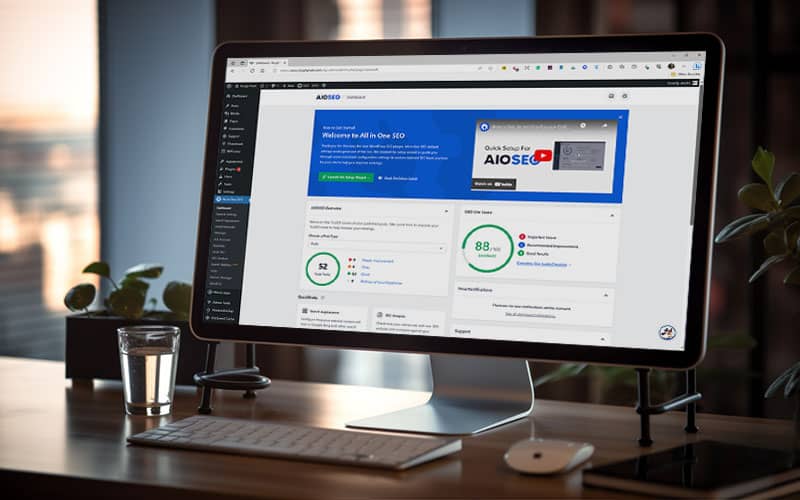
Ensuring your WordPress website ranks well in search engine results is paramount. Effective Search Engine Optimization (SEO) is the key to achieving this. This comprehensive review will explore the capabilities and features of the AIOSEO (All in One SEO) plugin for WordPress, an invaluable tool for optimizing your site’s performance in 2023 (and 2024). I should also mention that I use this WordPress SEO plugin for the Rough Pixels website—more on that later.
Why Focus on AIOSEO?

AIOSEO has earned its place as a prominent SEO solution for WordPress users. With continuous updates and enhancements, it remains at the forefront of SEO plugins, empowering website owners to enhance their online visibility and attract more organic traffic.
In this review, delve into AIOSEO, examining its latest features and improvements. I’ll take you through the easy installation process, evaluate its user interface, discuss its key features, and provide insights into how it impacts your website’s performance. Additionally, we’ll explore pricing options and support to help you make an informed decision whether to proceed with this plugin or not.
All in One SEO Competition
While our primary focus is AIOSEO, we want to acknowledge that there are other notable SEO plugins available, including Yoast SEO. We recognize that comparing AIOSEO with its competitors can be valuable in making an informed choice. However, for this review, I will briefly mention Yoast SEO as an option and plan to provide a dedicated review of Yoast in the future. There is another one, called Rank Math SEO, but I will save that one for another day as well.
So, if you’re looking to optimize your WordPress site’s SEO performance in 2023 (and 2024), you’re in the right place. On that note, let’s begin to uncover the capabilities and potential of AIOSEO, a trusted companion for website owners seeking to conquer search engine rankings and why Rough Pixels is using it.
Why Every Website Owner Needs an SEO Plugin
Getting noticed can be a real challenge and learning about SEO is part of the skills and experience one needs to successfully manage a blog. While paid promotions exist, there’s a more effective and budget-friendly way to drive traffic to your site – organic search engine traffic.
When users search on platforms like Google or Bing, they tend to click on the top two results. Few venture beyond the first page. To make sure your website ranks high in search results, it needs to be SEO-friendly, meaning it caters to search engines. This is where an SEO plugin steps in; its role is to ensure that when people search for something your website offers, they find you ideally on the coveted first page of search results.
Plugins like All in One SEO help website owners optimize their sites for better visibility, increased traffic, and ultimately, higher sales and conversions. In this review, we’ll delve into how AIOSEO simplifies this critical aspect of online success.
Overview of the All-In-One SEO Plugin
AIOSEO, or All in One SEO Pack, has evolved and grown to become one of the go-to SEO plugins for WordPress users. As of 2023, it continues to play a pivotal role in optimizing websites for search engines. Let’s begin our review by looking at the latest features and improvements offered by this powerful plugin.
Key Features of AIOSEO
All in One SEO or AIOSEO (formerly known as All in One SEO Pack) is probably the best WordPress SEO plugin that is an easy-to-use plugin for bloggers and other websites.
AIOSEO comes with a setup wizard to make things easier to get started; you don’t need to know much about SEO. It covers many website optimization areas and guides you in almost every setting before activating them.
Although there are many features that I would like to cover, I’m going to focus on the ones that are the most important for every website. Because Rough Pixels uses the AIOSEO Pro version, I will only discuss the features that are available for this one.
Site Audit Checklist: Why it Matters
In the AIOSEO Pro version, one of the standout features is the Site Audit Checklist. This powerful tool is designed to enhance your website’s overall health and SEO performance.
A well-optimized website is crucial for attracting and retaining organic traffic. The Site Audit Checklist simplifies the process of identifying and addressing critical issues that might be holding your site back from ranking higher in search engine results.
Let’s take a look at the current audit for the Rough Pixels website, as you can see, I have an 88/100 rating:

However, there are a few errors showing up that need to be addressed and this is why the audit feature is one of my favourite features:

Clicking on the arrow to the right, it opens up the details about this error.

Key Benefits:
- Comprehensive Analysis: The Site Audit Checklist conducts a thorough examination of your website, evaluating factors such as meta tags, images, content, and more. It identifies issues and provides actionable recommendations for improvement.
- Customizable Reports: AIOSEO allows you to generate customizable reports based on your site’s audit results. You can tailor these reports to meet your specific needs, making it easier to communicate findings with your team or clients.
- Priority Recommendations: Not all issues are created equal. The tool prioritizes recommendations, so you know which aspects of your site require immediate attention. This helps you streamline your SEO efforts effectively.
- Ongoing Monitoring: SEO is an ongoing process. The Site Audit Checklist doesn’t stop at the initial analysis. It provides continuous monitoring, alerting you to any new issues that may arise, ensuring your site maintains peak performance.
How It Works
Using the Site Audit Checklist is straightforward. Once activated, it scans your website, highlighting areas that need improvement. You’ll receive clear, actionable recommendations to optimize your site’s SEO. Whether it’s fixing broken links, improving meta tags, or enhancing content, the tool guides you through the process.
Search Appearance: Why it Matters
The ‘Search Appearance’ feature plays a pivotal role in optimizing how your website appears in search engine results. Let’s dive into how this feature can shape your online presence.

The way your website appears in search results can significantly impact whether users click through to your site. Search Appearance allows you to control and enhance this presentation, making it more enticing to potential visitors.
Key Benefits
- Title and Meta Tags Customization: With ‘Search Appearance,’ you can easily customize title tags and meta descriptions for your posts, pages, and other content. This customization gives you a strategic advantage in attracting clicks by presenting compelling and keyword-rich snippets.
- Focus Keyphases: This feature is beneficial when writing blog posts where you may write about a specific subject (Focus Keyphrase) and secondary terms (Additional Keyphrases).
- Rich Snippets and Schema Markup: AIOSEO supports schema markup, enabling you to include structured data in your search results. This can lead to enhanced and eye-catching rich snippets, such as star ratings, product information, and more.
- Social Media Integration: The feature extends beyond search engines. You can also control how your content appears when shared on social media platforms. Customizing the title, description, and image preview ensures your shared content looks its best.
- Canonical URLs: Search Appearance provides a simple way to specify canonical URLs, helping you avoid duplicate content issues and ensuring search engines understand your preferred URL.
How It Works
You can access this feature for each post or page in your WordPress dashboard. Customization options include defining title tags, meta descriptions, focus keyphrases (keywords), and selecting featured images for social media sharing. For advanced users, schema markup can be added to create rich snippets.
Enhancing Click-Through Rates
A well-structured search appearance can significantly impact click-through rates (CTR). With the All in One SEO Search Appearance feature, you have the tools to create a captivating and optimized search presence, ensuring more users choose to explore your website from the search results.
TruSEO for All in One SEO
TruSEO emerges as an exceptional feature within the All in One SEO plugin by offering an automated content scanning process as you craft your web content.

Imagine it as having a dedicated SEO consultant right there with you during your content creation journey. If, at any point, your post seems to be veering toward under-optimization or over-optimization, AIOSEO steps in to provide real-time guidance and recommendations for fine-tuning.

Competitor Analysis
Understanding what your competitors are doing in the online landscape is a strategic advantage. Competitor Analysis provides you with essential information, enabling you to adapt your SEO approach and excel in your niche.
Key Benefits
- Comprehensive Competitor Insights: All in One SEO offers a comprehensive overview of your competitor’s SEO strategies. You can identify their top-ranking keywords, backlinks, and content performance.
- Keyword Gap Analysis: The feature highlights keyword opportunities by revealing which keywords your competitors are targeting but you may not be. This data allows you to adjust your content strategy for improved visibility.
- Backlink Analysis: Backlinks play a critical role in SEO. ‘Competitor Analysis’ enables you to discover your competitors’ backlink sources and develop a strategy to acquire high-quality backlinks for your site.
- Content Strategy Optimization: By analyzing your competitors’ content performance, you can gain insights into what works in your niche. This helps you refine your content strategy to attract a larger audience.
How It Works
Using Competitor Analysis in AIOSEO is straightforward. You can input your competitor’s website and the feature will generate comprehensive reports. These reports reveal valuable data on keywords, backlinks, and content performance.
Staying Ahead of the Competition
Staying informed about your competitor’s strategies is essential. With the Competitor Analysis in AIOSEO, you have a powerful tool at your disposal to compete. By leveraging insights into keyword opportunities, backlinks, and content strategies, you can surpass your competitors and secure a prominent place in search engine results.
Full List of ALL Features
For the sake of showcasing the complete array of features that comes with the All in One SEO plugin when opting for the Elite option, let’s take a look at the full list of features:
- WordPress SEO Setup Wizard – Properly set up WordPress SEO in less than 10 minutes.
- On-page SEO Optimization – Optimize SEO code markup (without hiring a developer).
- TruSEO score – Detailed content & readability analysis to help you optimize your pages for higher SEO rankings.
- Smart Meta Title & Description – Automatic SEO generation, dynamic SEO smart tags, and more.
- Unlimited SEO Keywords – Our SEO content analyzer helps you optimize your pages for unlimited SEO keywords.
- XML Sitemap – Advanced XML sitemaps to boost your SEO rankings (with easy setup inside Google Search Console).
- Video SEO Sitemap – Improve your SEO rankings with a video sitemap.
- News SEO Sitemap – Increase your SEO traffic with Google News Sitemap.
- RSS SEO Sitemap – Improve SEO crawl frequency with RSS sitemap.
- Automatic Image SEO – Our image SEO module helps your images rank higher.
- Local Business SEO – Improve your local business SEO presence with our local SEO module.
- Multiple location SEO – Great for SEO optimization for businesses with multiple local store locations.
- Rich Snippets Schema – Get a better click-through rate (CTR) and increase SEO rankings with rich Snippets schema.
- SEO Knowledge Graph Support – Improve your website’s search appearance with the SEO Knowledge panel.
- Advanced SEO Schema – Easily add advanced SEO schema markups like FAQ schema, product schema, recipe schema (food blogger SEO), software application schema markup (SaaS SEO), online course schema (for course SEO), and more using our Schema Generator.
- Sitelinks Search Box – Helps you get a search box in Google SEO rankings.
- Google Site Links – Our SEO markup can help you get site links for your brand.
- Robots.txt Editor – Control what SEO robots can see with our easy SEO robots.txt editor.
- SEO Audit Checklist – Improve your website’s SEO ranking with our SEO audit checklist.
- Google Search Console – Connect your WordPress site with Google webmaster tools and Google Search Console to see additional SEO insights (like content rankings, keyword rankings, keyword tracking, page speed insights and more) directly in your WordPress dashboard and submit your XML sitemaps within minutes.
- Search Engine Verification Tools – Easily integrate with other popular SEO webmaster tools to improve search visibility.
- Google AMP SEO – Improve your mobile SEO rankings with Google AMP SEO.
- Advanced SEO Canonical URLs – Prevent duplicate content in SEO with automatic canonical URLs and boost your SEO rankings.
- Advanced Robots Meta SEO Settings – Granular controls for no index, no follow, no archive, no snippet, max snippet, max video, and more.
- AI Title/Description Generator – Using OpenAI’s ChatGPT, generate SEO titles and meta descriptions to help improve your rankings.
- SEO Revisions – Keep a historical record of SEO changes, monitor their effectiveness and restore previous versions in one click.
- RSS Content for SEO – Stop content theft from hurting your SEO rankings with our RSS Content tool.
- User Access Control – Control who can manage your SEO settings with our advanced SEO access control.
- Competitor Site SEO Analysis – Use our competitor SEO analysis to outrank them by improving your website’s SEO optimization.
- Smart Breadcrumbs – Add Breadcrumb navigation to improve user experience and boost your SEO rankings. Comes with full SEO JSON+LD support.
- Smart SEO Redirects – Set up proper 301 redirects to improve your SEO rankings.
- 404 Error Monitor for SEO – Monitor website 404 errors and set up proper SEO redirects to prevent losing SEO rankings.
- Title and Nofollow for SEO – We make it easy for you to add title and nofollow to external links to improve SEO rankings.
- Link Assistant – See a report of all your internal/external links and get high-quality suggestions for internal linking opportunities.
- Headline Analyzer – Analyze your page/post headlines to optimize your site for higher SEO rankings.
- IndexNow Integration – Instantly notify Bing and Yandex of SEO changes made to your site’s content.
- Microsoft Clarity Integration – Better understand how users interact with your website through heatmaps and session recordings.
- WordPress REST API Integration – Manage your post and term SEO meta via the WordPress REST API for seamless integration with headless WordPress installations.
- Crawl Quota Management – Use our Crawl Cleanup feature to manage your search engine crawl quota and index your important content faster.
- Slack-style Emoji Picker – Include Emoji in your meta titles and descriptions to stand out in search results and increase your rankings.
AIOSEO Pricing Plans
In this section, we’ll explore the pricing structure and plans available for the All in One SEO ( AIOSEO) plugin, ensuring you have a clear understanding of your investment options going into 2024.
SEO Pricing Tiers
The All in One SEO plugin offers a flexible pricing model to accommodate various user needs, from individual bloggers to agencies managing multiple websites.

Let’s delve into the available tiers:
- Basic: Ideal for beginners and individual bloggers. This entry-level plan offers essential features, making it a cost-effective choice for those new to SEO optimization.
- Plus: Geared toward small businesses and website owners looking for more advanced features. The Plus plan provides additional tools and enhancements to boost your SEO strategy.
- Pro: A popular choice for webmasters and content creators seeking comprehensive SEO solutions. The Pro plan offers an array of advanced features, including access to TruSEO and Competitor Analysis, as discussed in previous sections.
- Elite: Tailored for agencies and large-scale website management. This top-tier plan provides access to all features, including the Site Audit Checklist, ideal for handling multiple websites efficiently.
Pricing Structure
The pricing of AIOSEO is subscription-based, billed annually or monthly. The annual subscription often provides cost savings compared to monthly billing.
Trial Period
AIOSEO offers a risk-free trial period for those who wish to explore the features and capabilities of the Pro and Elite plans before committing to a subscription. The trial period, technically, is not free, but over 14 days, if the All in One SEO isn’t the best fit for you, they will happily refund 100% of your money. No questions asked.
Is It Value for Your Investment?
While AIOSEO’s premium plans come at a cost, they offer a substantial return on investment by empowering you with powerful SEO tools. Each plan is designed to accommodate specific user needs, whether you’re an individual blogger, a small business, or an agency managing multiple websites. Your choice of plan depends on your SEO goals, the scale of your online presence, and your budget.
The subscription-based model ensures you receive regular updates, support, and the latest features to keep your SEO strategy current and effective. By investing in the All in One SEO plugin, you gain the tools and knowledge required to enhance your website’s performance in search engine results, ultimately increasing your organic traffic and conversions.
Limitations of the Free Version
While the free All in One SEO plugin offers valuable features for WordPress users, it comes with some limitations.
Here are the key aspects to consider:
- Basic Feature Set: The free version includes essential SEO features, such as title and meta tag customization, XML sitemaps, and social media integration. However, it lacks the advanced capabilities available in the premium versions, such as TruSEO, Competitor Analysis, and Site Audit Checklist.
- Limited Keyword Support: Keyword optimization is a fundamental aspect of SEO. The free version offers basic keyword support, but for more advanced keyword research and tracking features, you would need to upgrade to a premium plan.
- Access to Premium Support: Free users have access to community forums and basic documentation for support. Premium support options, including priority assistance and one-on-one guidance, are reserved for Pro and Elite plan subscribers.
- Number of Websites: The free version is typically limited to use on a single website. If you manage multiple websites or require SEO tools for various online projects, you may need a premium plan.
- Priority Updates and New Features: Premium plan users receive priority updates and early access to new features. The free version may have a slight delay in receiving these updates.
- No TruSEO or Competitor Analysis: The free version does not include advanced features like TruSEO for real-time content optimization guidance or Competitor Analysis for insights into competitor strategies. These features are exclusively available in the Pro and Elite plans.
It’s essential to assess your specific SEO needs and goals when deciding whether to stick with the free version or invest in a premium All in One SEO plan. The limitations of the free version may be suitable for beginners or those with basic SEO requirements. However, for users seeking advanced SEO capabilities and in-depth optimization, a premium plan offers a more comprehensive and feature-rich solution.
Major Brands That Use AIOSEO
3,000,000+ professionals and individuals use AIOSEO to improve their website search rankings. Let’s take a look at some of the major brands using AIOSEO:

AIOSEO Support
Let’s start with their documentation:
AIOSEO provides a comprehensive library of documentation to assist users. Whether you have questions about specific features or need guidance on optimizing your site, you can find answers in the extensive documentation. This resource is particularly valuable for users who prefer self-guided learning; I’m one of those types who likes to learn things on my own first, and this is where their documentation helps.
Community Forums:
For more interactive support, the free version of AIOSEO maintains a community forum on the wordpress.org website. Users can engage with fellow AIOSEO enthusiasts, share experiences, and seek help or advice. It’s a valuable platform for troubleshooting and discussing best practices.
However, remember that this forum is only for users of their free version of AIOSEO.
Premium Support Options:
While free users have access to documentation and community forums, those subscribed to premium plans (Basic, Plus, Pro and Elite) enjoy additional support benefits. Premium support options may include priority assistance, one-on-one guidance, and faster response times, ensuring that your SEO journey is as smooth as possible. the forums are nice, but for faster and premium help, it’s best to subscribe to one of the paid packages. I’ve found myself needing more refined help with this on a few occasions.
Regular Updates:
AIOSEO is committed to staying current with SEO trends and best practices. Users can expect regular updates and feature enhancements. Premium plan subscribers often receive these updates and new features ahead of free users.
A Glimpse at the Competition (Yoast SEO)
While our primary focus has been on the AIOSEO plugin, it’s worth acknowledging one of its notable competitors – Yoast SEO. Yoast SEO is another popular and widely used SEO plugin for WordPress. Although I will provide a more detailed review of Yoast SEO in a future review, here’s a brief glimpse of what it offers:
Yoast SEO Highlights:
- Content Optimization: Yoast SEO is known for its content optimization features, including on-page analysis, readability checks, and guidance on keyword usage.
- XML Sitemaps: Similar to AIOSEO, Yoast SEO generates XML sitemaps to aid search engine crawling and indexing.
- Social Media Integration: It provides tools for customizing how your content appears on social media platforms when shared.
- Premium Features: Yoast SEO offers a free version with essential features, as well as a premium version with advanced capabilities, such as internal linking suggestions and multiple focus keywords.
- User-Friendly Interface: Yoast SEO also boasts a user-friendly interface that simplifies the SEO optimization process.
Both AIOSEO and Yoast SEO have their unique strengths, and the choice between them often comes down to personal preference, specific website needs, and SEO goals.
In the future review of Yoast SEO, I’ll delve deeper into its features, user experience, and how it compares to AIOSEO, providing a comprehensive evaluation for those looking to make an informed decision between the two prominent SEO plugins.
The Downside of AIOSEO
Is the All in One SEO perfect? Personally, I don’t believe there is a single plugin that doesn’t have its drawbacks, and AIOSEO has a few.
- Pricing: While the All in One SEO (AIOSEO) offers a free version with essential features, the most advanced and powerful tools are only available in the premium Pro and Elite plans, which can be costly for some users. The investment may be a consideration for individuals or smaller websites with limited budgets. In my personal opinion, SEO is critical for search engine ranking and worth the investment. I would start with the Basic or Plus options first for most users.
- Feature Complexity: The comprehensive feature set of AIOSEO, while beneficial for experienced users, may be overwhelming for beginners. Users who are new to SEO may require some time to familiarize themselves with the plugin’s capabilities.
- Learning Curve: The sheer depth of AIOSEO’s features and settings may pose a learning curve for some users. It’s essential to dedicate time to understanding how to utilize all its features effectively. Once you do, then you will be ready to tackle search engine indexing.
- Free Version Limitations: The free version, while a great starting point, lacks advanced features such as TruSEO, Competitor Analysis, and Site Audit Checklist. Users who desire in-depth SEO optimization may need to upgrade to a premium plan. However, it’s a great way to try it out.
- Resource Consumption: Like many feature-rich plugins, AIOSEO can consume some server resources, potentially affecting website performance. While the impact is generally minimal, users with lower-tier hosting plans may want to monitor performance. This problem will be with other major SEO plugins too; Yoast and Rank Math included.
- Support Access: Premium support, which includes one-on-one assistance and faster response times, is primarily available to Pro and Elite plan subscribers. Free users have access to community forums and documentation but may not receive the same level of personalized support.
Conclusion: Elevate Your SEO with AIOSEO
All in One SEO (AIOSEO) stands as an impressive tool to enhance your website’s SEO performance. Designed to cater to a wide range of users, from bloggers and small business owners to agencies managing multiple websites, AIOSEO offers a user-friendly experience with robust features that are crucial for SEO success.
From real-time content optimization with TruSEO to the valuable Competitor Analysis tool, AIOSEO provides a comprehensive suite of SEO capabilities to help you outperform the competition. The plugin’s extensive documentation and community forums offer ample support for self-guided learning and troubleshooting.
However, it’s important to consider your specific SEO needs and budget. The free version of AIOSEO offers essential features, but those looking for in-depth optimization, advanced insights, and personalized support will find greater value in the Basic, Plus, Pro, and Elite premium plans.
Finding the right SEO plugin can make a substantial difference in your website’s search engine rankings, organic traffic, and conversions. AIOSEO positions itself as a compelling choice, offering a powerful set of tools to help you achieve your SEO goals in 2023 and beyond.
Ultimately, your choice of SEO plugin should align with your unique website and optimization requirements. AIOSEO, with its combination of user-friendly design, real-time guidance, and a range of features, is certainly a contender worth considering to elevate your SEO strategy and increase your online presence.
Remember too, there are other alternatives with the likes of Yoast SEO and Rank Math, but AIOSEO is the one I personally can recommend.
I should also mention that when it comes to providing reviews, I only do this for products and services that I use or have used.